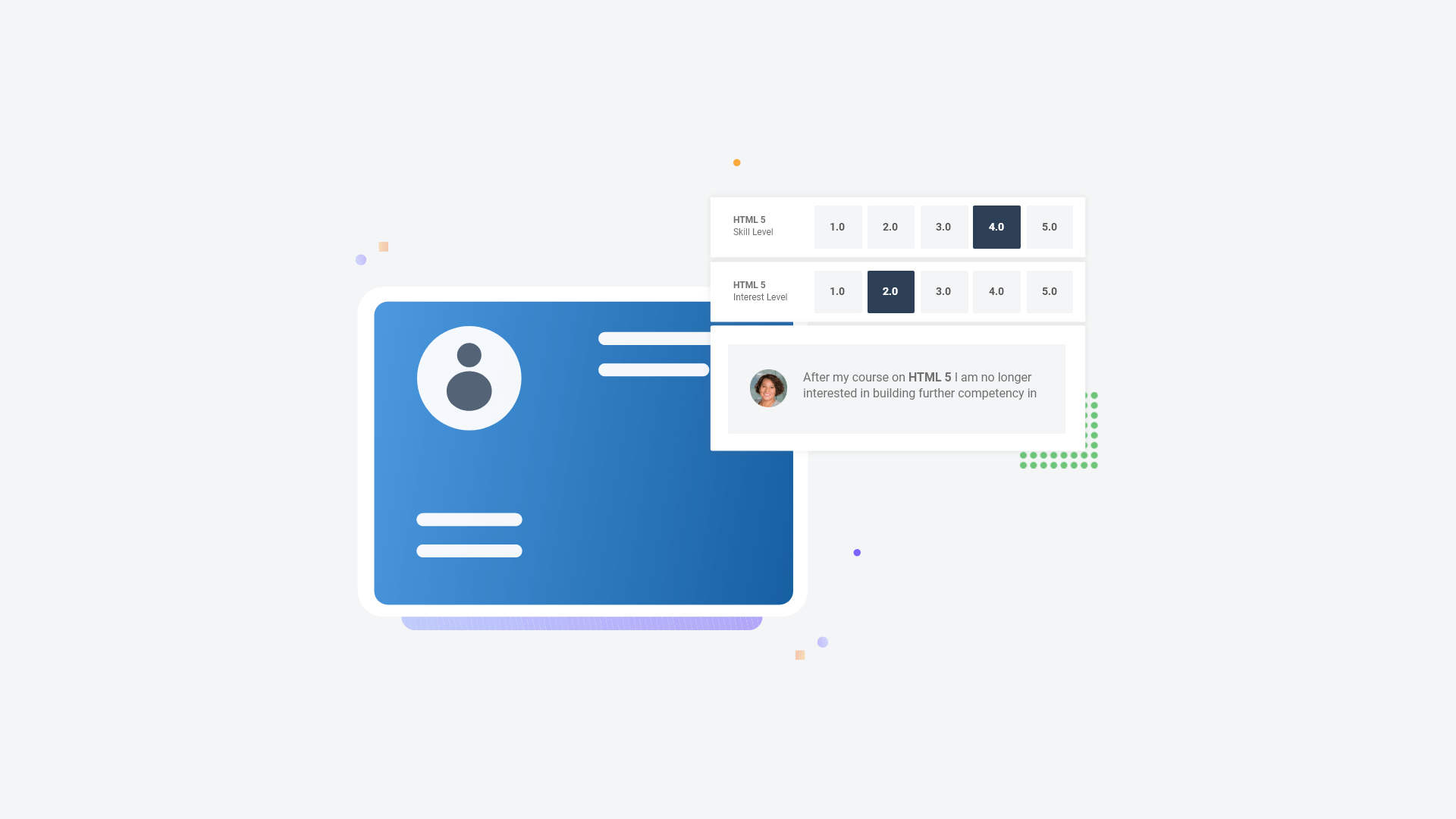With the end of the year fast approaching, many of our Skills Base users are hard at work assessing their teams to support 2021 planning. That’s why we’re excited to announce some great updates to Skills Base’s Skills Assessment tool.
Based on input and feature requests we’ve focused on giving far more options for administrators to:
- Align your employee skills assessment with fixed dates,
- Control assessment requirements of users through security groups
If you have any feedback on these skills assessment updates, looking for additional functionality, or just want to learn more about Skills Base and its features, don’t hesitate to get in touch.
So, let’s look a bit closer at these two core updates.
Align your employee skills assessment with fixed dates
Previously in Skills Base administrators had the option to only set a rolling assessment interval.
After some discussion with various organizations we found that they wanted to be able to specify a date for employees and supervisors to complete their assessments by. This can required for a variety of reasons:
- Training and development managers that supervise various different stores need to be able to stagger employee assessments based on their available time.
- Organizations working across different regions may report independently of each other
- Managers might need to emphasize a specific time for their employees to complete a self assessment to align with performance reviews.
System administrator for enterprise level accounts can now specify these specific fixed assessment dates in two ways:
You can alter the assessment dates from the teams directory and choose either the root team, or sub team.
Or, you can use action drop down on any team-level dashboard.
When selecting the fixed assessment dates, you also have the option to choose the assessment type– for employees or supervisors.
If you’re looking for a more in-depth view, you can also check out the knowledge base article.
Assign security group level assessment options
You will now find the “assessment view” and “subject to” settings nested within each different security group. This was implemented to be able to better pinpoint who in your organization needs to complete and view the different assessments types.
When you have edited these settings, the team dashboard will now better represent the number of employees and supervisors that are subject to the relevant skill assessments.
Did you know that Skills Assessments can be completed on mobile and handheld devices?
For many people the best time to complete skills assessments are on the go. Whether it’s on the bus or sitting on the couch. Skills Base is completely mobile-responsive which means your employees and supervisors have the flexibility to complete their assessments with the flexibility they want.
If you’re interested to learn more about this update, or schedule a demo with the team, reach out and let us know.