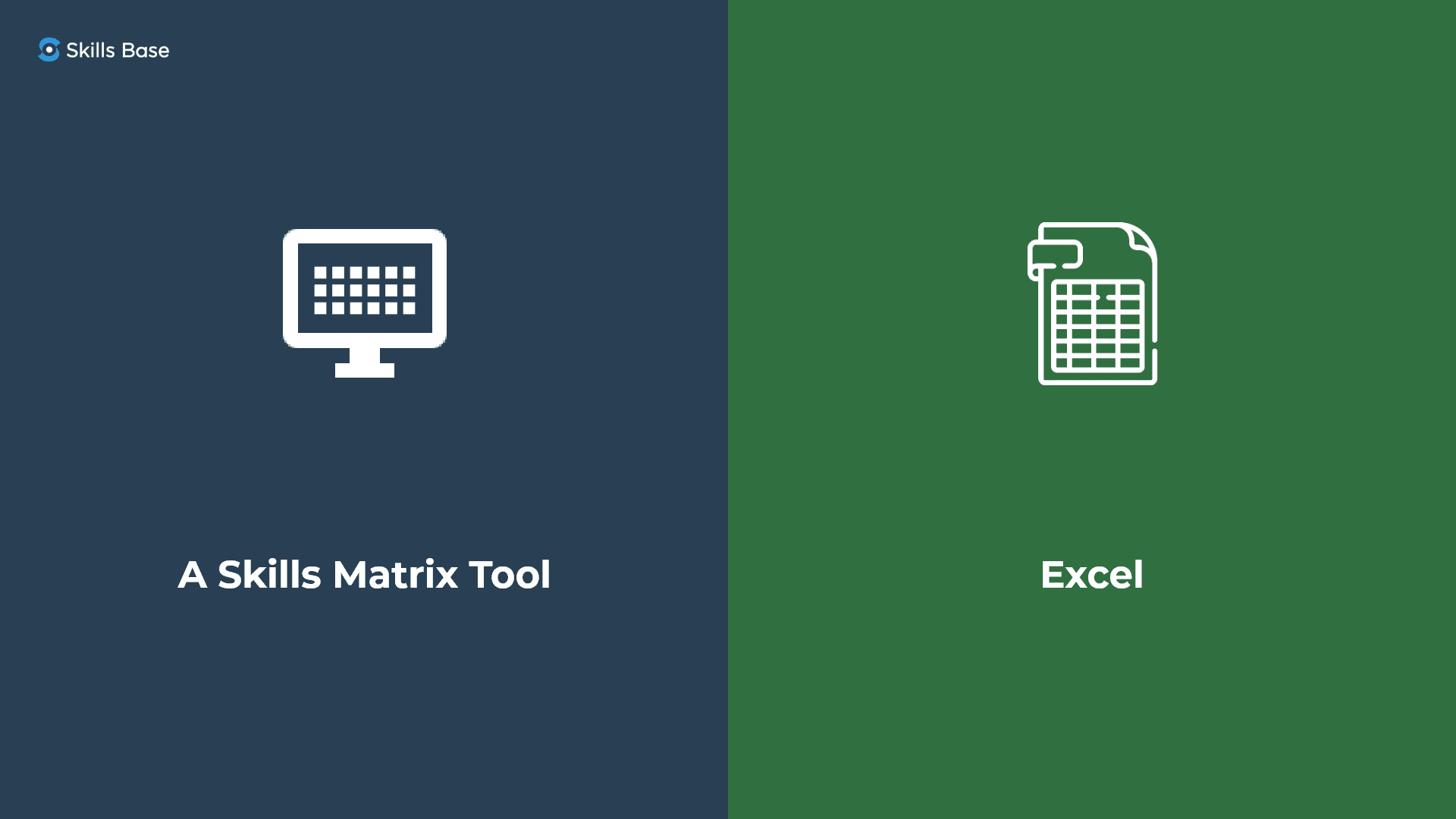Using a skills matrix to keep track of skills and competencies is a valuable tool for many organizations and HR professionals. However, over the last decade, the way in which we manage and understand skills has shifted. Skills are now the cornerstone of every element of an effective business from recruitment and retention to resource management and execution of strategy. This has resulted in an ever-expanding volume of skills to be tracked, an increase in their complexity and the need to understand technical skills in a considerably more granular way.
There are many options for crafting a skills matrix, with most organizations first looking to spreadsheets like Excel, or Google Sheets, as a simple, affordable solution. While this does work in some situations, their static, siloed nature means it may not be the ideal tool for creating your employee, team, or company skill matrix long term.
As we continue to invest in critical skills and competencies in 2021 to improve training, learning and development, workforce allocation, recruitment and business outcomes, we need to think about the tools that can help us better visualize, understand and act on our workforce’s skills gaps and strengths.
Is there a modern skills matrix tool that can scale, in an efficient, collaborative and transparent way?,
Excel struggles as a part of a broader skills management approach
Excel is a powerful tool that many organizations use across many different tasks. It offers flexibility in how it displays data, and is one of the most common pieces of software in a company’s technology stack.
However, In order to properly utilize and create a skills matrix with Excel, there are many systems, processes, integrations, and technologies that work behind the scenes in order to identify the right skills and competencies to show. This includes:
- Building a taxonomy of skills,
- Clearly mapping relationships between skills, employees, teams, roles and different geographic locations,
- Assessing those employees in an achievable and sustainable (structured-subjective) way, and
- Reporting on that underlying data via a skills matrix.
It’s this complexity that Excel and other spreadsheets struggle to manage.
Vodafone Retail NZ is just one organization that identified how Excel and spreadsheets could not manage their skills and competencies. By understanding the bigger skill management approach problem, they were able to bring all of their skills and assessment data into one place to create a single source of truth. From this they can now take advantage of a real-time Skills Matrix that can be used to easily spot the skills gaps and opportunities across their workforce to make informed planning, training and learning decisions.
5 Reasons to use a skills matrix tool over Excel
While Excel and Google Sheets have an important place in any organization, when it comes to a competent skills matrix, a purpose-built option far outweighs it – but why? Here are 5 reasons:
1. Scale
Excel is great at reporting on small, medium and large datasets, but it is not made specifically with a skills matrix in mind. Today, there are thousands of skills to consider and having specific software provides automatic tracking and reporting, with simple creation of employee, team, and organization level skills matrices at any scale.
2. Speed
Creating and maintaining an Excel spreadsheet can be labour-intensive. The software isn’t made specifically for the task of mapping skills and therefore requires starting from scratch. Keeping it updated takes significant time and effort. You then have to consider how often the document needs to be updated and when to inform relevant parties when updates have been made. A skills matrix tool can do a lot of the hard work for you.
3. Transparency
Excel documents are often stored on local devices and even if they are uploaded to the cloud or on Google Sheets, organizing them into the right place requires specific processes and education of staff. This means they are often lost in unknown locations and updated, accurate versions are difficult to find and identify. A skills matrix ensures everything is in one place, accurate, and up-to-date.
4. Data & Security
When users access an Excel sheet, their level of access is the same across different people. Even on Google Sheets, the options for access levels are limited. Who has what type of access, who is allowed to perform what type of action, or who can act in what role cannot be configured using these programs. While this makes it easy to edit a document, when it comes to skills mapping and sensitive employee information, something more secure is crucial. Global Data laws including GDPR, CCPA can also come into play here. Skills matrix software that is made with good security in mind can allow permission based read and write access for different employees within an organization.
5. Actionable
Excel can gather lots of data but collating data from many different sources and turning that into something actionable can be difficult. Skills matrix data can be linked with HR, Learning Management systems, and training systems to support key decisions. You can track and view skill trends over time to see what’s working and what isn’t, as well as quickly determining what to act on from these trends.
Finding a purpose-built skills matrix tool
So, what are the alternatives to Excel and Google Sheets? Today, HR Systems and Skills
Management Systems come in many forms to suit different applications. HR Systems have
more functionality and better user experience than Excel but focus on broader skill types. If you are looking for something specifically made for building a skills library, data mapping, assessing employees, and then reporting via a skills matrix tool, a Skills Management system is a powerful addition to your arsenal.
Skills Management Systems remove the problems of Excel and offer an easy
solution for tracking and management of team skills, their career progression, and skills gaps.
Looking for a skills matrix tool? Skills Base can help you build a robust data-driven skills
platform simply, with the ability to scale up or down as needed. If you need help getting started
or you’re reviewing your skills technology stack, book in a demo, or get in touch today.